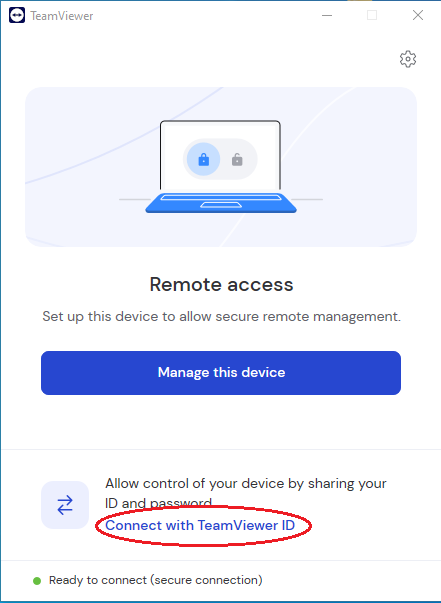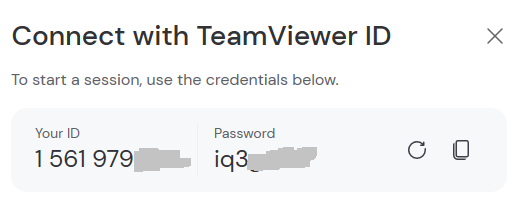For Quick & Easy Remote Support from Computer Clinic - Click the Link below!
This will then download a Computer Clinic specific client that will need to be installed onto your device.
Once downloaded, you will find the client in the download folder.
Run the file and accept all security prompts.
You will be asked to Accept the EULA and the DPA agreement. Please tick this option and continue.
The Team Viewer remote interface should appear on your screen.
Click on the ‘Connect with TeamViewer ID’ link
Simply share ‘Your ID’ and the ‘Password’ with your support technician and then we will do the rest.