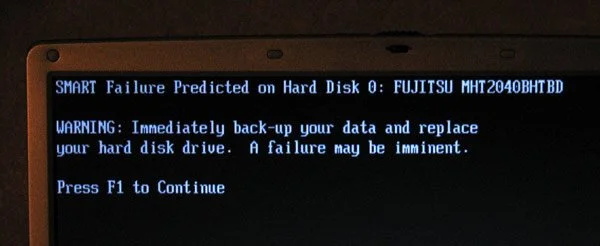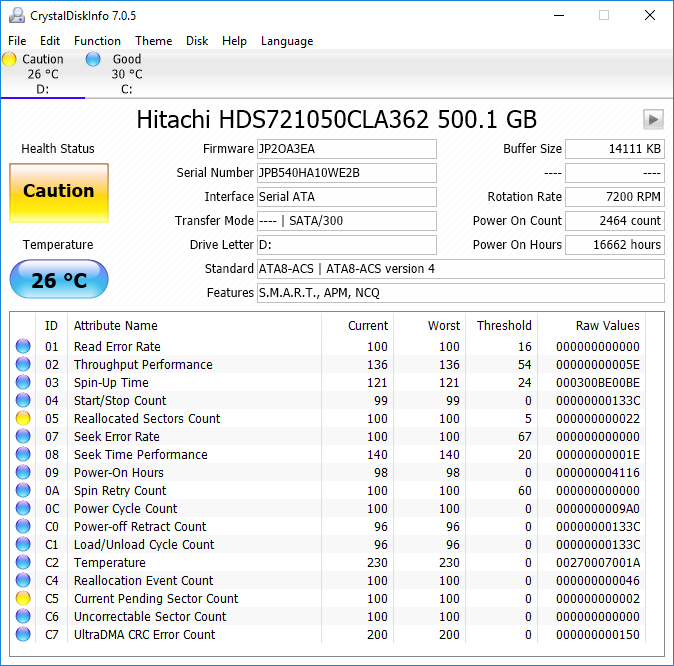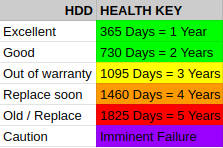Hard Drive Failure
NOTE: PC’s sold 2016 onwards generally will be sold with a SSD as its primary storage media - so these PC’s are less of a concern for us. SSD’s can fail too. In general they are more reliable but still need to be replaced every 3-5 years to be on the safe side.
A PROBLEM WE ARE SEEING MORE AND MORE AT THE COMPUTER CLINIC OFFICE IS PC’S, LAPTOP’S, AND MAC’S ARE COMING IN WITH FAILING HDD’S (HARD DRIVES)
MOST OF THE TIME THIS IS JUST DUE TO OLD AGE + WEAR & TEAR THAT THE HARD DRIVES TEND TO FAIL.
HOWEVER, NEGLECTING HARD DRIVE HEALTH CAN BE CATASTROPHIC, AND COSTLY….
In general, your hard drive(s) - internal in your PC/Laptop/old Mac, or external Hard Drives (generally used to store photos, or backups) should be replaced every 3-5 years at minimum. Regardless of how much it is used.
If your Hard Drive does end up dying, it can be a very costly experience. Computer Clinic, and most IT companies will not have the tools to recover your data, meaning that it would have to be shipped to a third party, usually in Auckland. The minimum cost of this is usually around $500, and that is even if they can get any data from the failed device.
In general there a few ways you can determine if your Hard Drive is failing.
If your PC uses a Hard Drive as its main drive, and it is a lot slower than usual, and is becoming less stable and unreliable then it might be time to replace the drive, or the PC itself
Hard Drives are mechanical parts, if you are able to hear audible clicking and other related sounds, this could be an indication that the drive is on its way out
Running a program such as Crystal Disk Info - this will give you all the stats on the drive. It will give the drive an ‘OK’, ‘Caution’, or ‘Bad’ respectively of the Hard Drive health. Anything with ‘Caution’ or worse should be replaced immediately.
Example picture of a failing Hard Drive using Crystal Disk Info https://crystalmark.info/en/software/crystaldiskinfo/
Lastly, Hard Drives count how many hours they are on for. As below is our recommendations for any business.
TO AVOID COSTLY DOWNTIME, OR LOSING VALUABLE PERSONAL DATA, WE RECOMMEND REPLACING HARD DRIVES REGULARLY, AND HAVING A PROFESSIONAL GRADE BACK UP PLAN IN PLACE JUST IN CASE CATASTROPHE STRIKES.
IF YOU NEED PROFESSIONAL ADVICE, OR ANY GENERAL HELP WITH YOUR STORAGE AND/OR BACKUP METHODS THEN GIVE COMPUTER CLINIC A CALL.