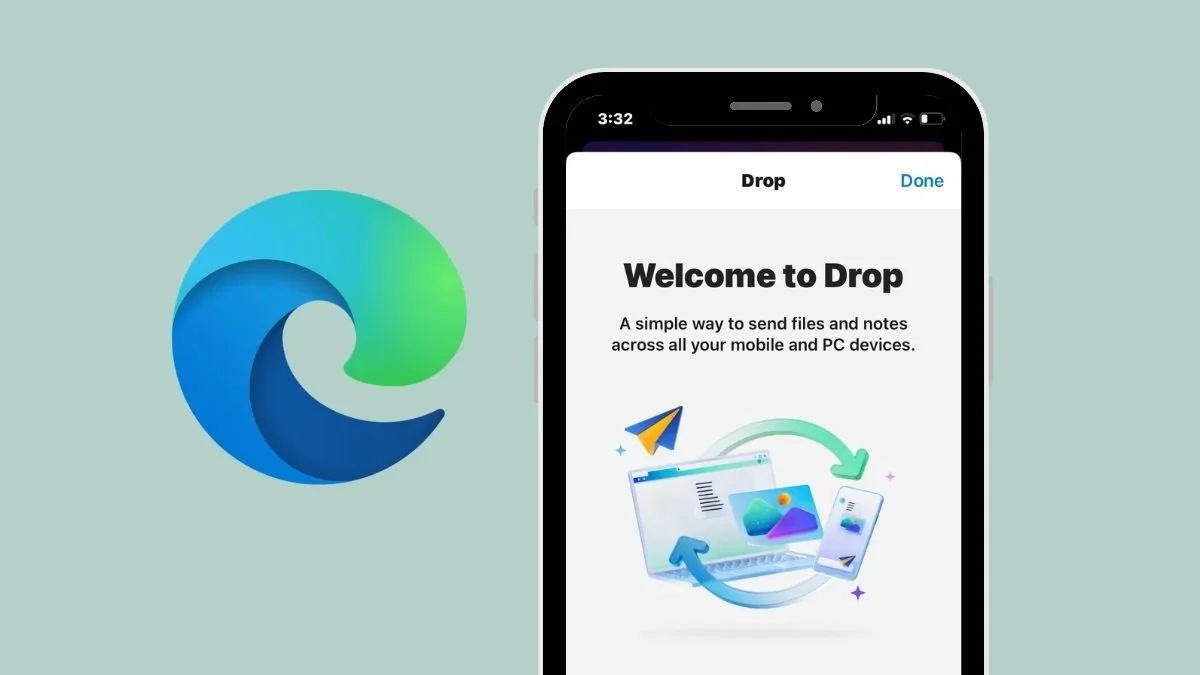Microsoft Edge is Actually Really Good
Over the years Microsoft has taken a hammering in the browser market. Many have preferred the simplicity and familiarity of Chrome which is by far the most common browser today. But Microsoft Edge is quickly gaining popularity again as it seeks to compete with the best features of other browsers and add some nifty ones of it’s own. For a while now Edge has actually been running on Google’s open-source Chromium software, which has enhanced its overall performance, given access to most Chrome based extensions, but also has the benefit of having its own extensions exclusive to Edge. Performance wise, it often rates as the fastest browser around when put through various trials.
Here are some reasons why we now use Microsoft Edge and recommend it for our clients.
Ready to Go
Because Edge is the default browser in Windows, it’s easier not to have to install additional browsers and change defaults. As it has a similar search bar functionality to Chrome it will provide easy searches. One change that may be necessary is to change the search bar engine to Google. You can simply do this by copying this into the search bar: edge://settings/search and then changing the default to Google.
But not only is Edge ready to go it also has some great built in features by default.
Built in Tools
Without needing to install additional extensions, Edge has some great default tools built into the Sidebar, which appears by default on the right hand side of Edge. One of our favourite tools is ‘Drop’. Drop allows you to QUICKLY send text, images, files to any other device that Edge is installed on. This is really useful for sending something from your phone to your PC for instance. This is an area that Apple products have excelled in over the years, Microsoft is slowly catching up.
Another feature is the Tools box which allows quick access to useful tools like a Calculator, Unit Converter, Dictionary even a language translator.
Give it a go with this with ‘Auto-Detect’ on: 這太好了
It’s nice having these tools at your fingertips and not having to go searching for various tools on Windows or the Web.
Built in AI
Edge Copilot or Bing Chat is an AI interaction tool much like ChatGPT. It’s like having a personal assistant built into your browser which often does what it’s told to without fussing. It has advantages over ChatGPT because it is completely free and has many features you’ll only find on ChatGPT Plus. This is a great tool for automating tasks, retrieving information and creating content right at your fingertips.
Usability
One of the most impressive features of Edge is its Visual layouts. Beyond the basic Tab functionality, Edge has added the ability to Pin tabs, Group Tabs, add Tabs into collections, and one of our favourites, Split tabs.
Split tabs allows you to Simultaneously work on multiple tasks across two, side-by-side screens in one browsing tab. This is particularly useful for browsing products on a website for instance. You can have the store on the left tab, and when you click on a product, it opens in the right tab, meaning you don’t lose visibility of the product list. (See image below).
Microsoft Integrations
Because Edge is built and develop by Microsoft, one of its primary advantages is how it interacts with its own products. Simply log in to your Microsoft account and your browser settings, bookmarks, profiles, documents etc. will follow with you from device to device. You can access built in Office Apps and OneDrive and edit your files within the browser
It has Native Microsoft Office365 compatibility and integration. You can read more here: