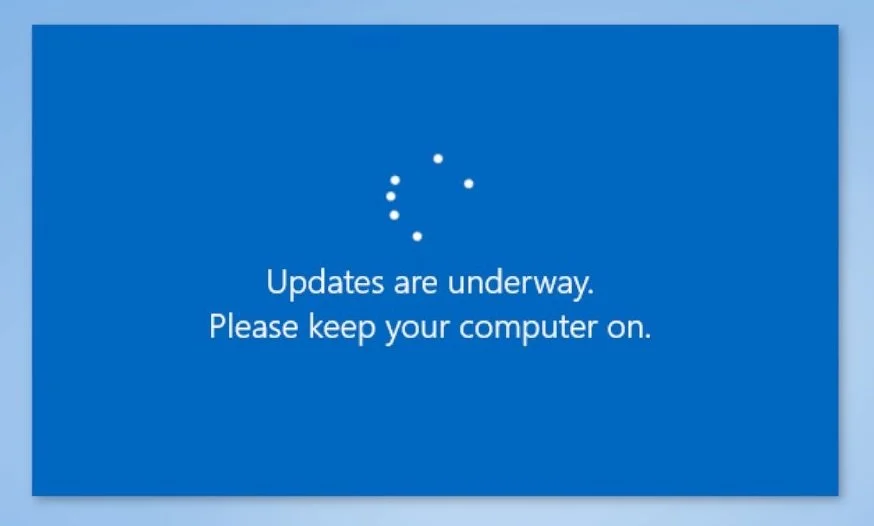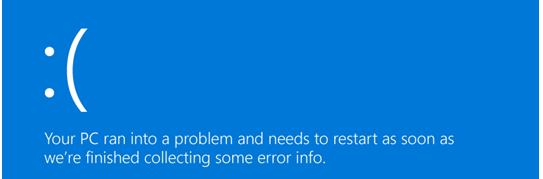Dangers of Windows Update going bad
Already this year we have come across quite a few issues with Windows Update going wrong.
The scenario often plays out like this. Someone takes their laptop home, or leaves their computer on for the night or weekend, comes to turn it back on at work in the morning and are greeted by infamous blue screen… even before their first coffee. terrible!
Windows updates are a pain - they often occur randomly and automatically and there is no way to stop them. Sometimes we are in a hurry to leave for our next meeting and instead of clicking shutdown on our computer, we might accidently click ‘Update and shutdown’.
If something happens to interrupt a windows update (especially if it’s a major one over the weekend), then this can render your laptop unusable! It's like the kiss of death.
A few suggestions we have:
Don't shut the lid when it is doing automatic updates.
Ensure it is on mains (not battery) when doing updates as if the battery gets low it will put the laptop to sleep and stop or corrupt the updates.
If you have the choice, do an ‘Update and restart’ at a time when you are not in a hurry and can see the process through. Sometimes an estimated ‘1 minute update’ can take 10 minutes. Make sure you let it finish completely and then log in to ensure all is okay.
Bottom line is that Windows updates change things and this can cause major issues from laptops not being able to start again to working but having random crashes or even wifi issues. This is because Microsoft (in it's wisdom) also updates drivers and the BIOS as part of these updates as it thinks it knows best but it often gets it wrong as the laptop manufacturer clearly has the correct files (drivers) for it's wifi for example.
The good news is, if it does go wrong, we are experts at bringing it back. We have the tools and experience for these issues.